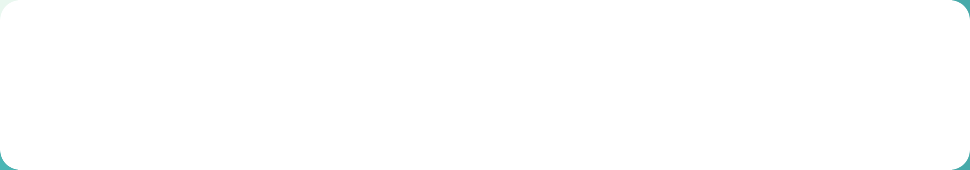Главная страница / Продукты / КриптоПлагин - универсальное средство ЭП для браузеров / «Crypto-Web» application. Examples of use
«Crypto-Web» application. Examples of use
Available for FREE!

Cross-platform Crypto-Plugin supporting Russian cryptography for web browsers. This plugin can be run under a variety of operating systems (MS Windows, Linux, OS X), and it also can be used in different browsers - Internet Explorer, Mozilla Firefox, Safari, Opera, Google Chrome, Seamonkey.
As a cryptographic services provider (CSP) can be used software (eg, LCCryptoki) and hardware tokens (eg, eToken GOST, Rutoken ECP, «MS_KEY K»), with support PKCS#11 interface. more...
«Crypto-Web» application supports GOST R 34.10-2001 and GOST R 34.10-2012 public key certificates with 512 and 1024 bit public key.
0. Informtaion
I. Working with the certificate store
II. Working with Certificates
- View/export certificates;
- Import CA/user Certificate;
- Import PKCS#12 Certificate (certificate with private key);
- Remove certificate:
- personal;
- other.
- Export PKCS#12 certificate.
III. Working with Files
- Sign file (PKCS#7):
- attached signature;
- detached signature.
- Verify file signature (PKCS#7);
- Encrypt file for user certificate;
- Extract content
- from file with the attached signature;
- from the encrypted file.
IV. Working with strings
V. Create certificate signing request (CSR)
VI. Interaction with web servers
- Client-side string signing, server-side verification;
- Server-side string signing, client-side verification (PKCS#7);
- Server-side string encryption, client-side decryption;
- Client-side string encryption, server-side decryption;
- Establish authorized TLS-connection.
VII. Interaction with the test CA
VIII.Encryption and email signature (SMIME)
© 2002-2018. ООО "ЛИССИ-Софт". Все права защищены
Телефон: +7(495) 589-99-53
Техническая поддержка: +7(499) 110-90-40
E-mail: [email protected]Принимаем к оплате